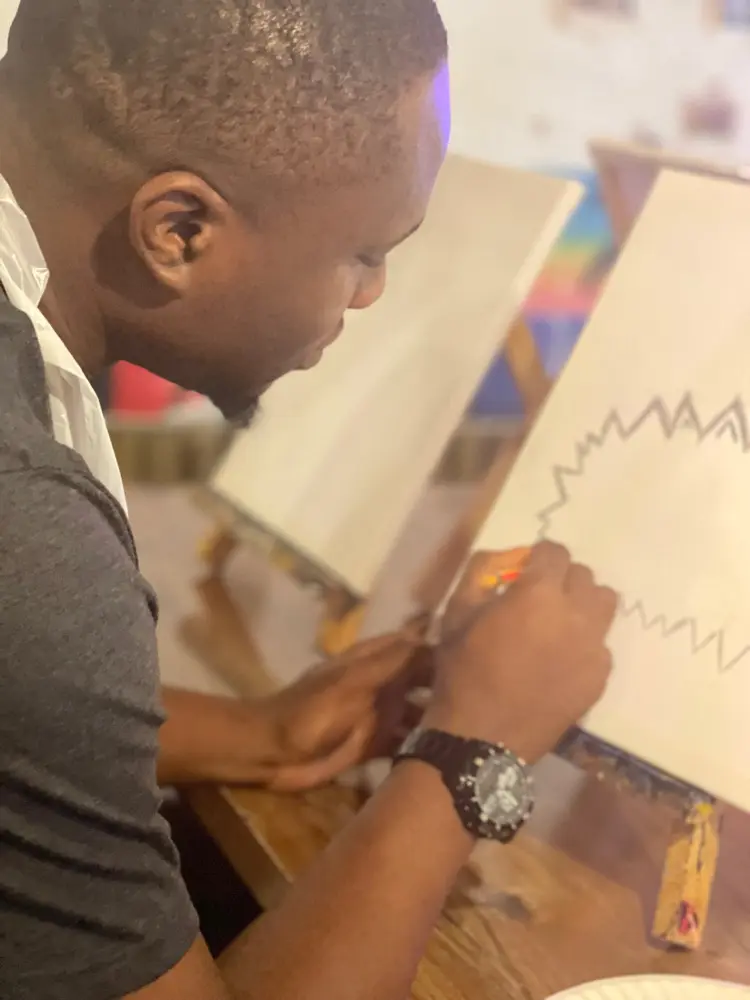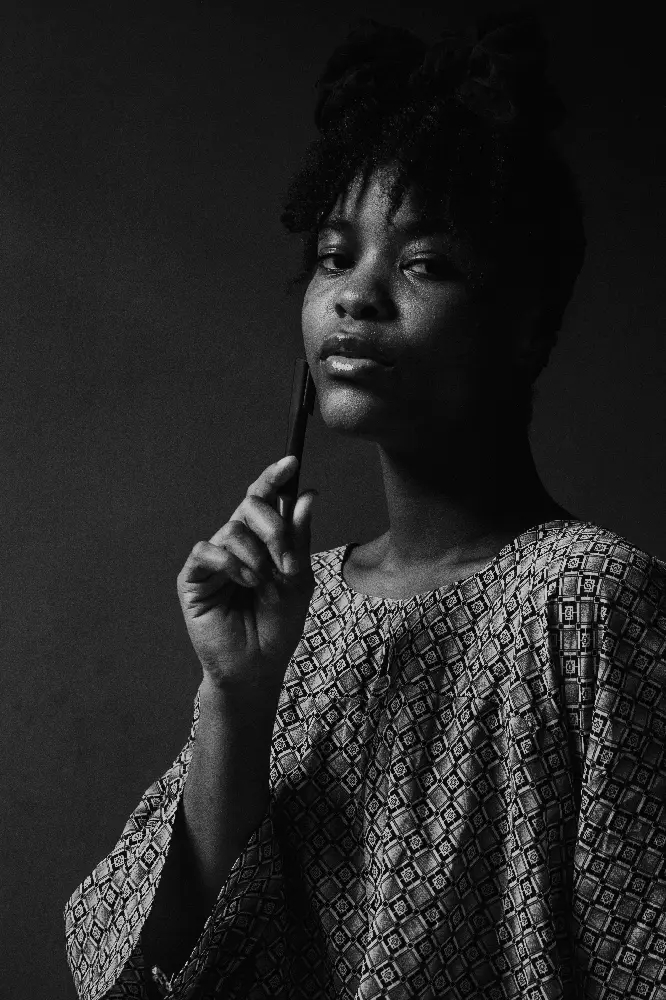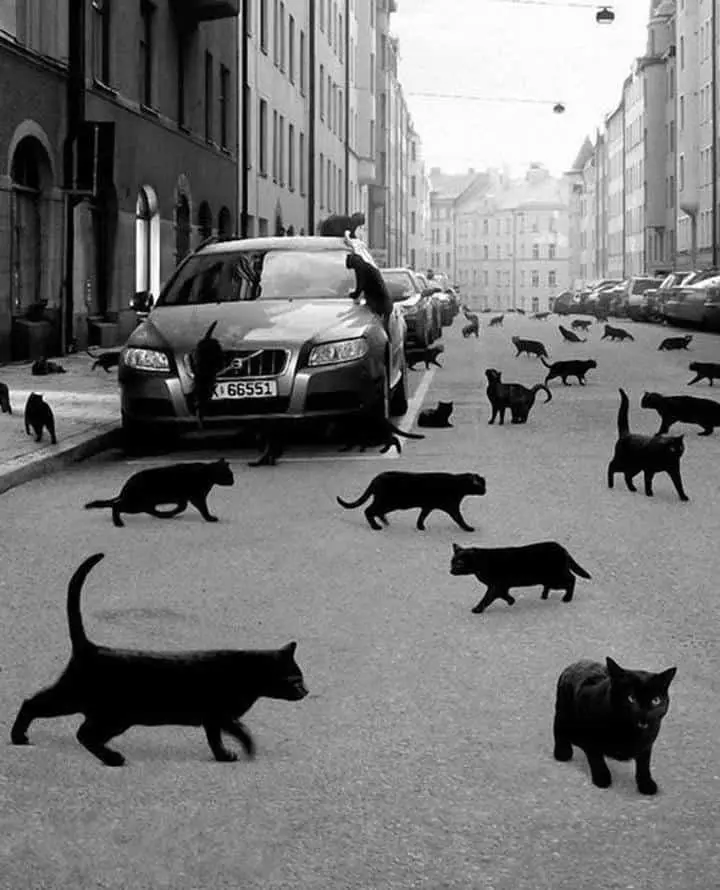Welcome New Poets
Nircle Poetry@nirclepoetry
2 years ago
Step 1: Navigate to the Nircle App
Open the Nircle app on your device. If you haven't downloaded it yet, you can find it on the Google Play Store for Android or the App Store for iOS, and Nircle is available on the web with limited featuers at nircle.com
Step 2: Sign Up or Log In
If you're a new user, sign up with your details. For existing users, log in with your credentials.
Step 3: Access the Posting Section
Once you're logged in, look for the posting section within the app. It's usually denoted by a Pen floating tool
Step 4: Craft Your Poetry Post
Compose your poem with care and creativity. Let your words flow and express the emotions that inspire you.
Step 5: Add the #Poetry Caption
Before submitting your post, add the caption #Poetry. This hashtag helps your work reach poetry enthusiasts throughout the Nircle community.
Step 6: Submit Your Post
Click the submit or publish button to share your poem with the community. Congratulations! Your poetry is now part of the Nircle feed.
Feel free to explore other poets' works, leave comments, and build connections within our welcoming community.
If you have any questions or need further assistance, don't hesitate to reach out. Happy writing, and welcome to Nircle Poetry!