
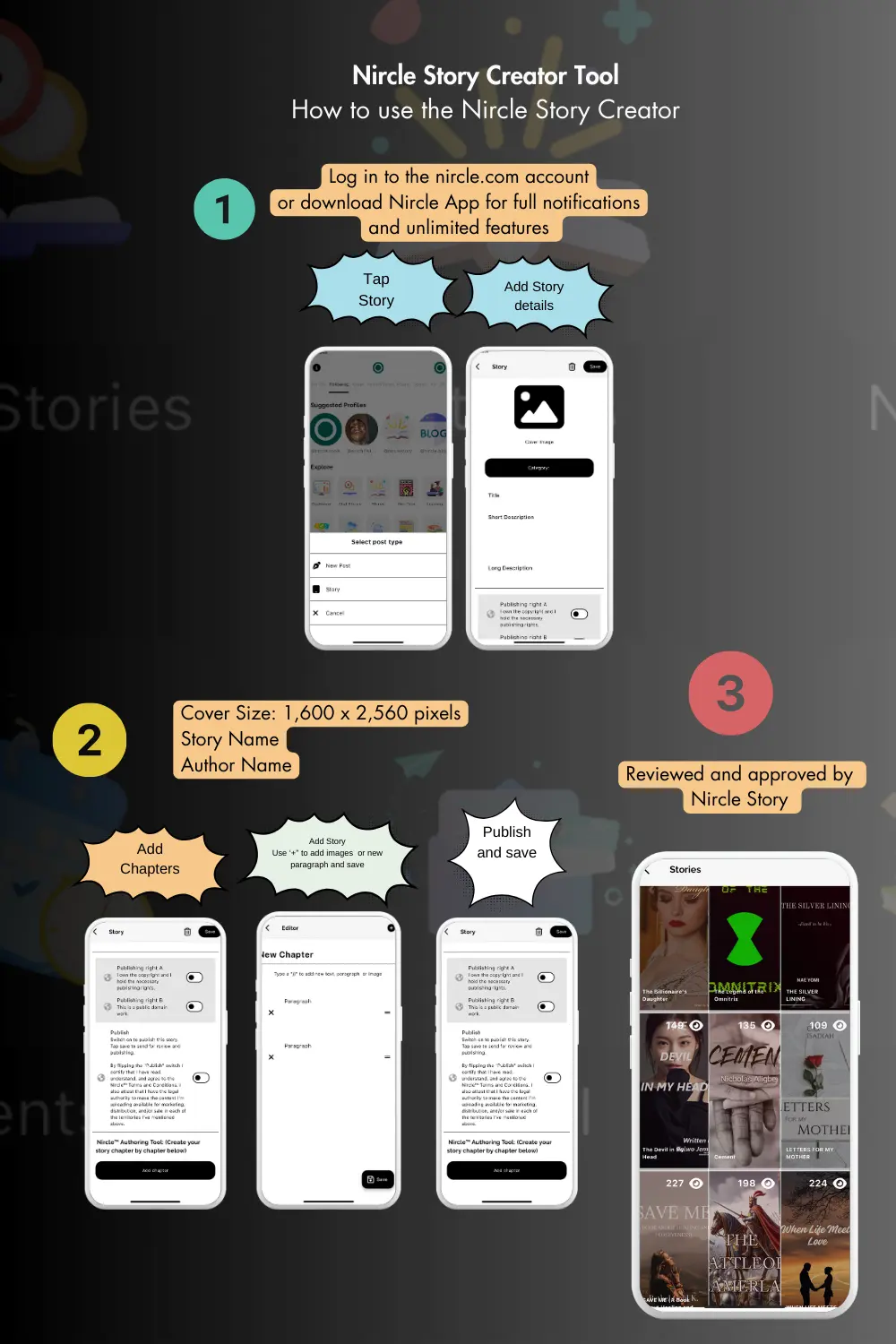
How to Use the Nircle Story Creator
Nircle Tools@nircle.tools
11 months ago
1. Open your Nircle app and tap on "Story"
2. Add story details (Title, descriptions, and begin adding chapters, Cover dimension is 1,600 x 2,560 pixels)
3. Using the Story Editor (Use + to add an image, or new paragraph within a story)
4 Select the publishing rights to your story, and publish and then SAVE
5. Nircle Story Team will review and approve.
Note, you can add more chapters/episodes to your story
#NircleTools #NircleStoryCreator #NircleHowTo
