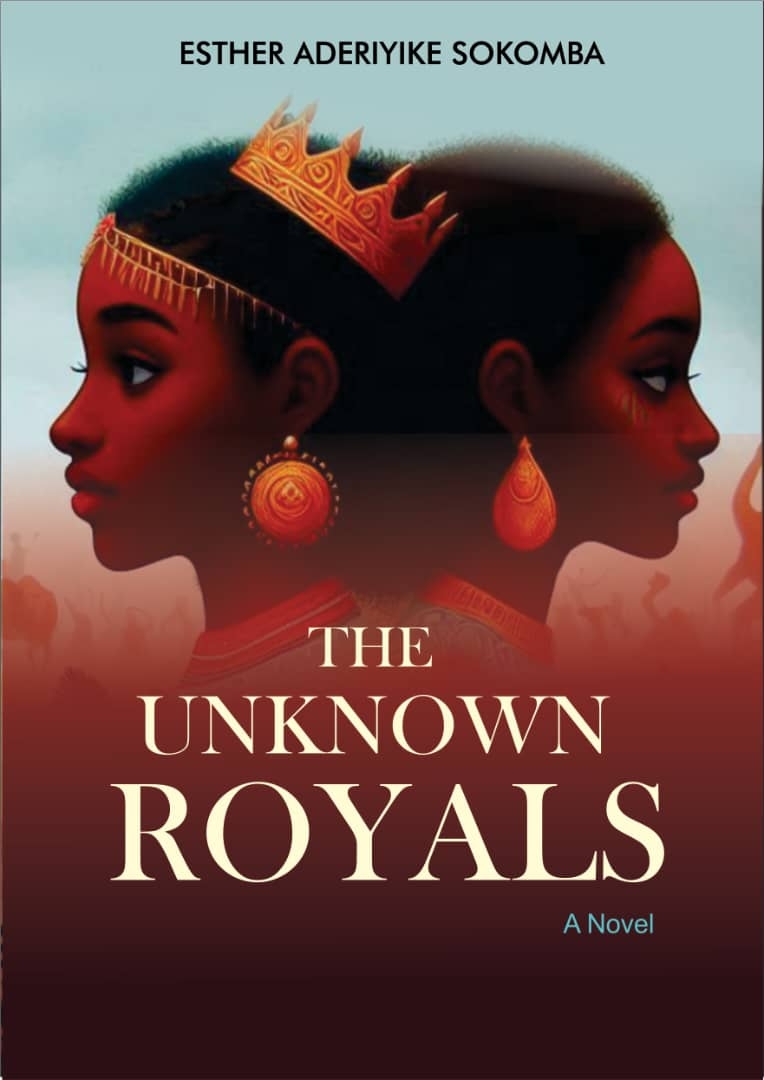Hi, everyone! Today, I'm going to show
Creator Edu@creatoredu
2 years ago
Hi, everyone! Today, I'm going to show you how to create a post on Nircle. It's a simple and fun way to share your thoughts, experiences, and moments with others. Let's get started!
upon opening the app you can see your feed.
Find the Pen Tool: Look for the pen tool icon, often located under the feed section. Click on it to start a new post.
Once you're in the post creation mode, you can scroll through different caption ideas to get started.
Include Photos or Videos: To make your post more engaging, you can add a photo or a video.
Now, it's time to add a headline.
Use the color picker from the photo you uploaded to add color.
Add Location: Let your followers know where you're posting from by searching for your location and adding it to your post.
Use Hashtags: Hashtags can help your post reach a wider audience.
Once you're satisfied with your post, simply tap on 'Post' to share
That's it! Creating a post on Nircle is as simple as that. Get creative and start sharing your stories with the world. Have fun!
#Creator #Howtos