
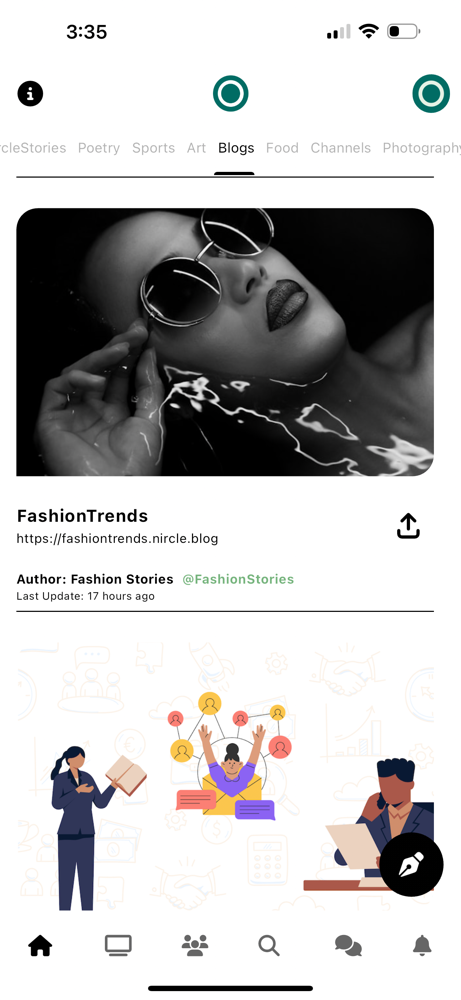
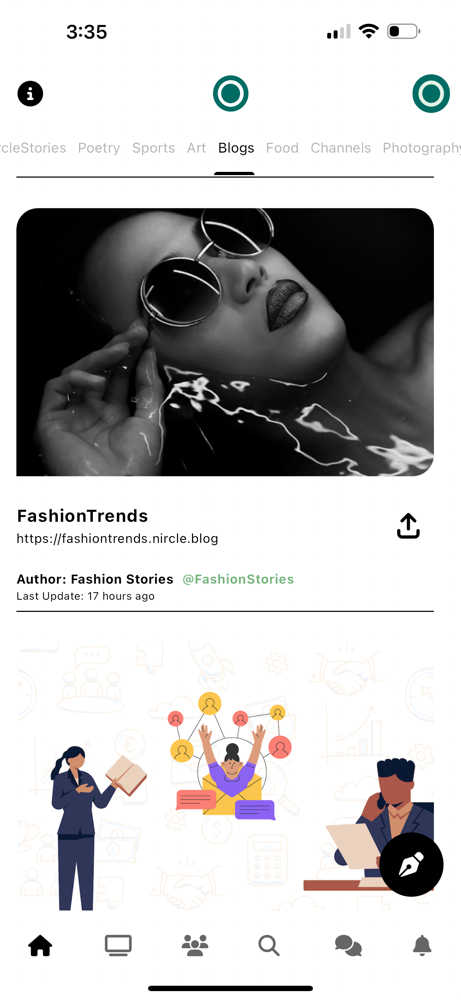
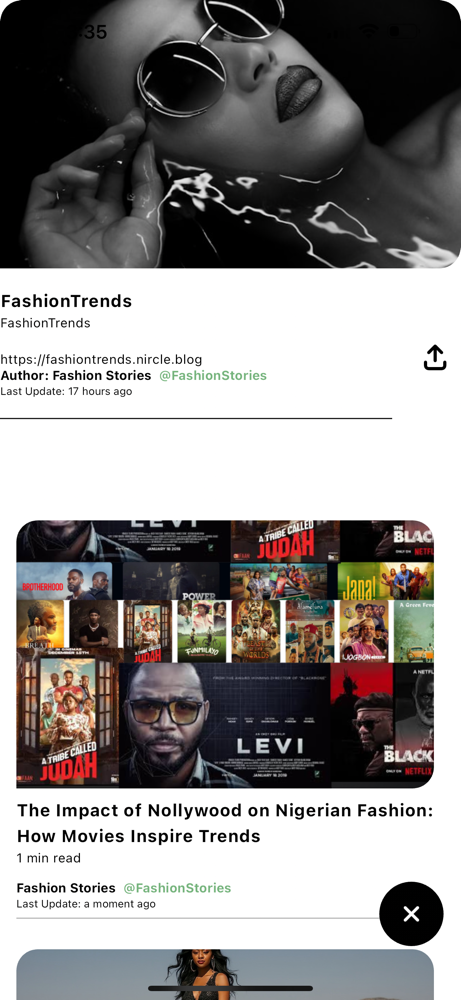
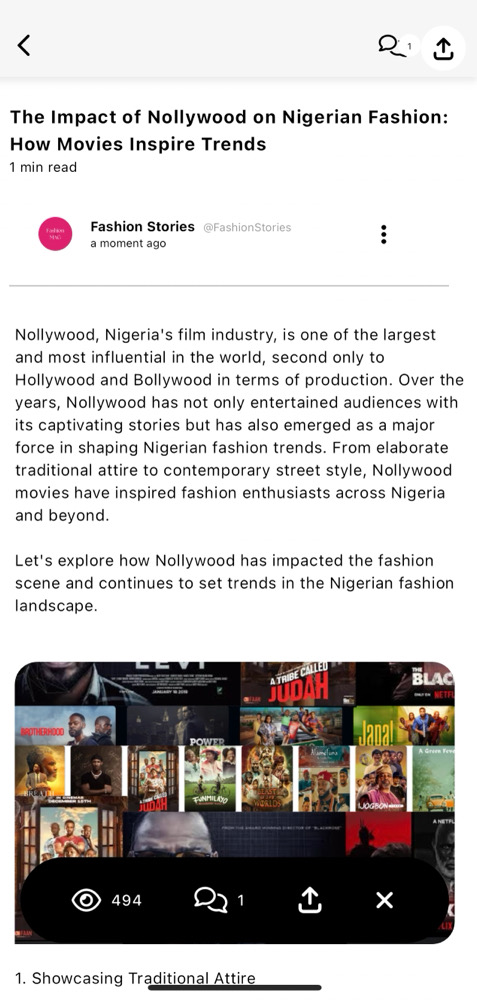
More +
How to Comment on a Nircle Blog Post
Creator Edu@creatoredu
1 year ago
1. Tap on "Blogs" from your Nircle app home page
2. Select the blog you're reading
3. Read a blog post from the selected blog
4. Tap on the comment icon on top right hand corner or in the floating menu below and comment
#NircleHowTo
2
813
1 year ago
